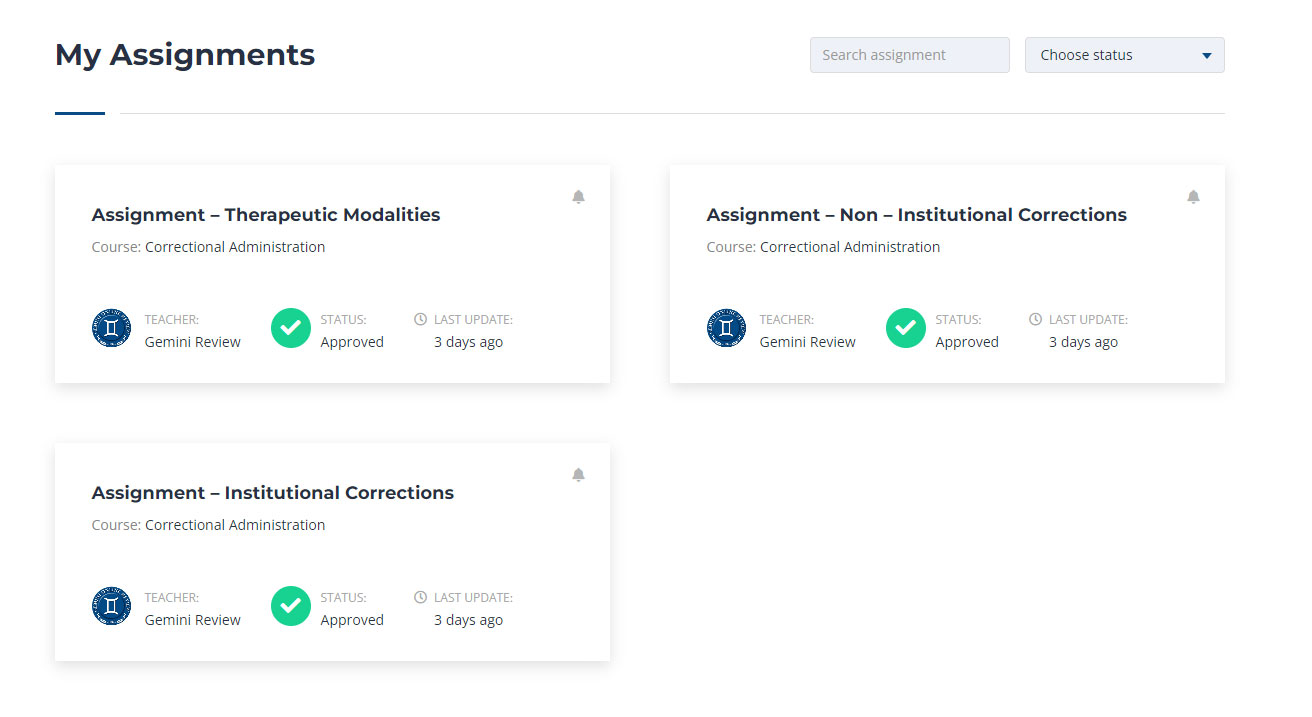How to proceed to the assignment?
Gemini Review
Last Update 3 jaar geleden
1. Once you are done with the google quiz. You will proceed to the assignments portion of the module. Note that not all subjects have an assignment.
2. Some assignments are simple, some needs research and some are essay-type of question.
3. Below is an example of an assignment, click the button START NOW.

4. Below is what is inside the assignments tab.
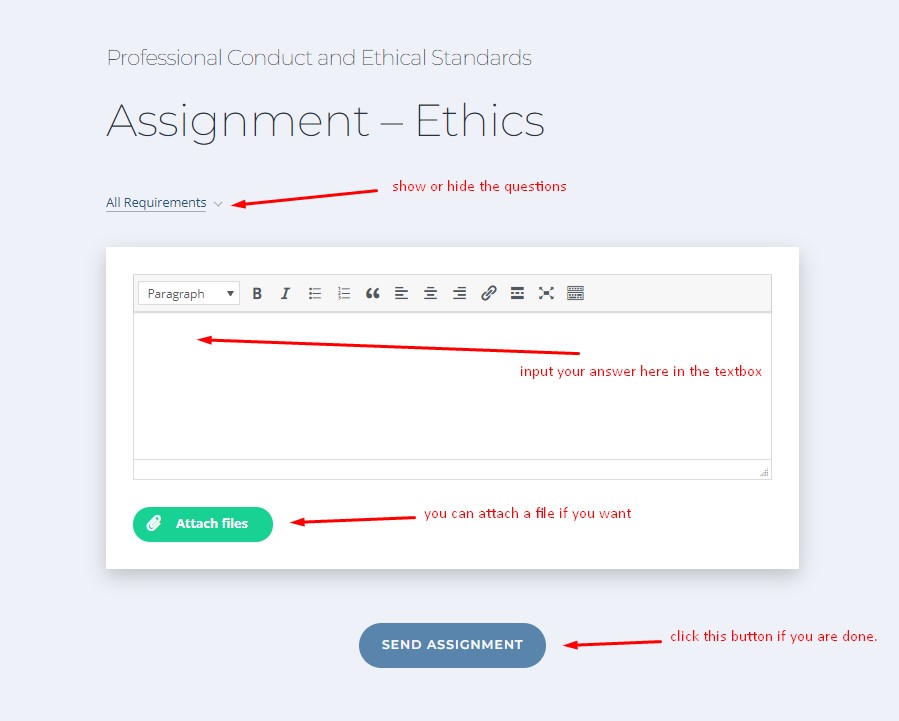
5. Once done, wait for our Staff/admin to check your assignment. The pending status will be shown.
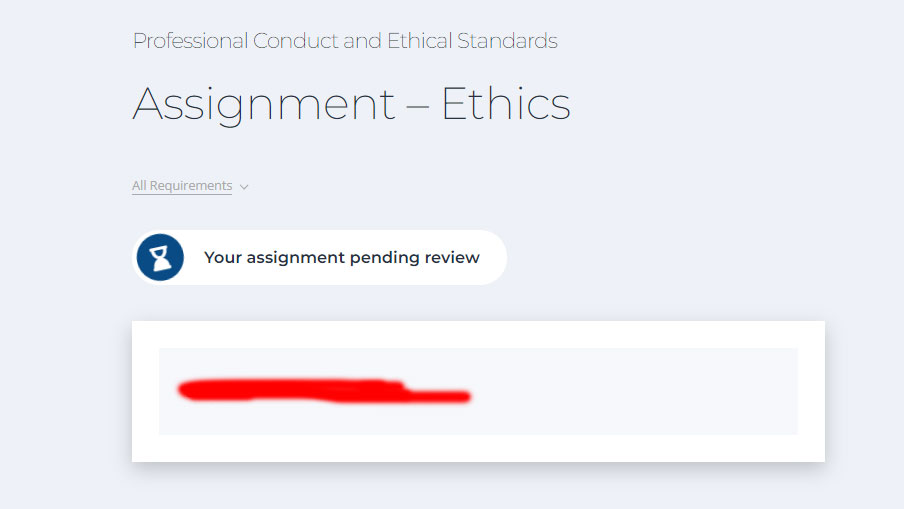
6. You will receive an email if it was checked already.
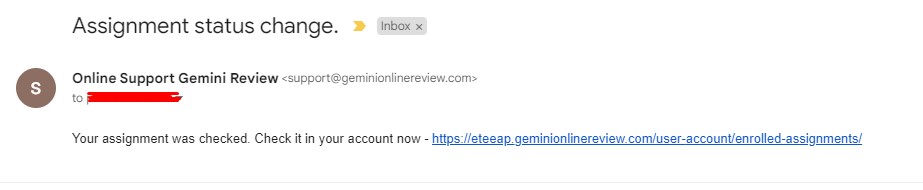
7. Check the status of your assignments on the ASSIGNMENTS tab ( https://eteeap.geminionlinereview.com/user-account/enrolled-assignments )
8. Once done checking, your assignment will change its status to PASS. That's the time you can proceed to the next lesson.
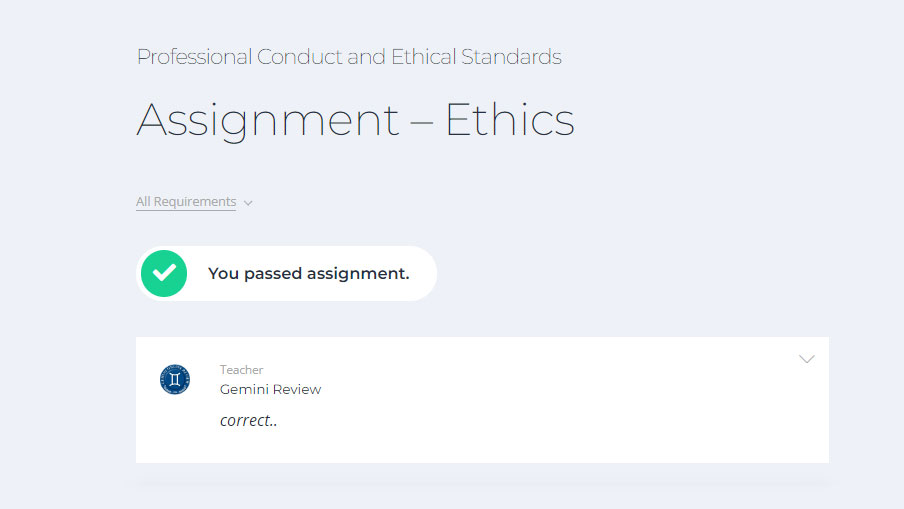
9. Check your assignment status ( https://eteeap.geminionlinereview.com/user-account/enrolled-assignments )