How to start the quiz?
Gemini Review
Last Update vor 2 Jahren
1. You can only reach the quiz once you are done with the video lesson, and read the summary and content.
2. If you reach the quiz, you will be asked to input your name, email, and area group/school.
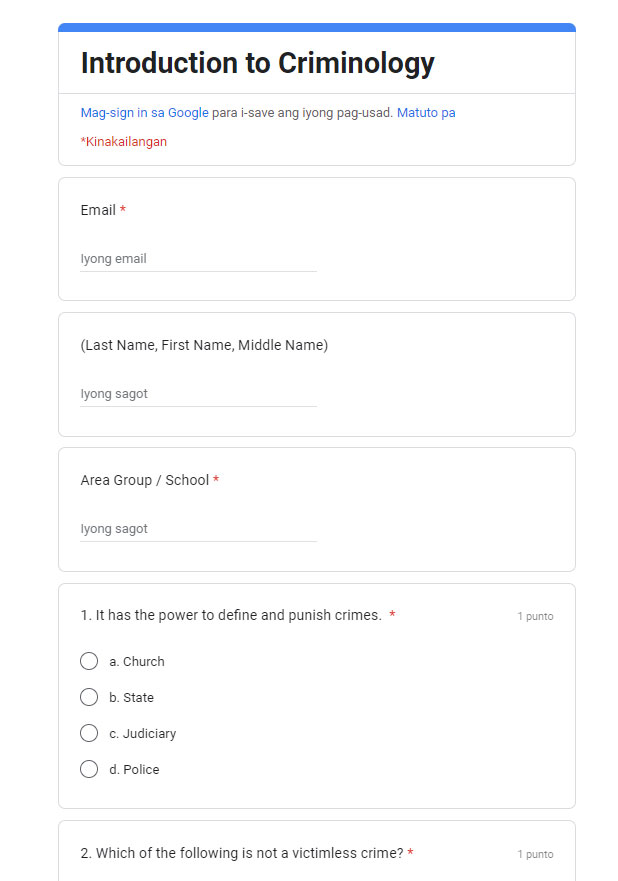
3. Start your quiz by answering the question and clicking submit.
4. After your click SUBMIT you will receive this message here and you can view your score immediately.
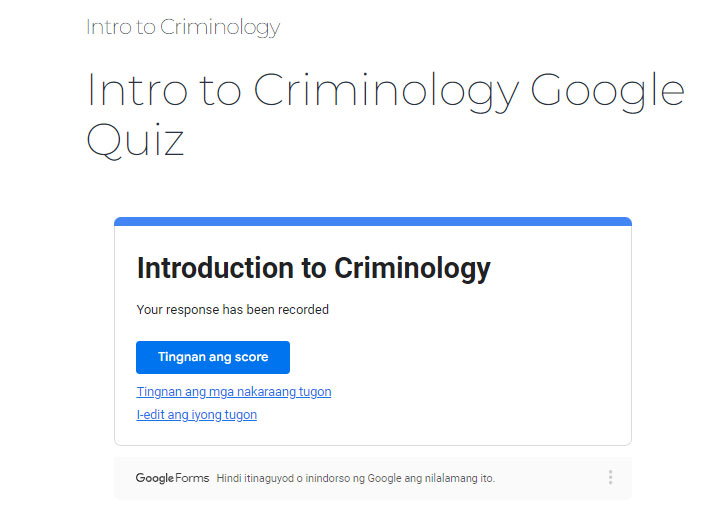
5. Check your email to get a clear view of your answer. Make sure that you input a valid and correct email or else you will not receive a copy of your answer.
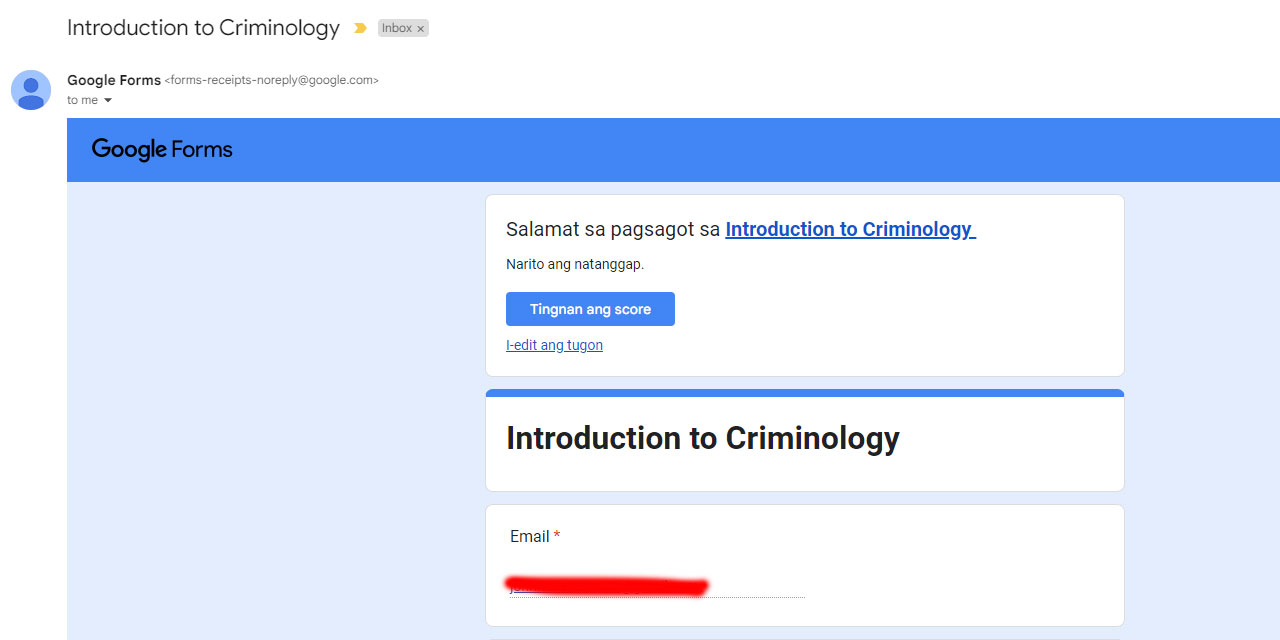
6. You can also click the VIEW SCORE to see the correct answer. You can do this multiple times to practice the quizzes. Also, note that the final exam questions were taken on this quiz so make sure to remember and familiarize them. Good luck!

