How to download the certificate?
Gemini Review
Last Update 2 年前
1. Once you are done with the module, you will be given a certificate that you have completed the Modules. See example below:
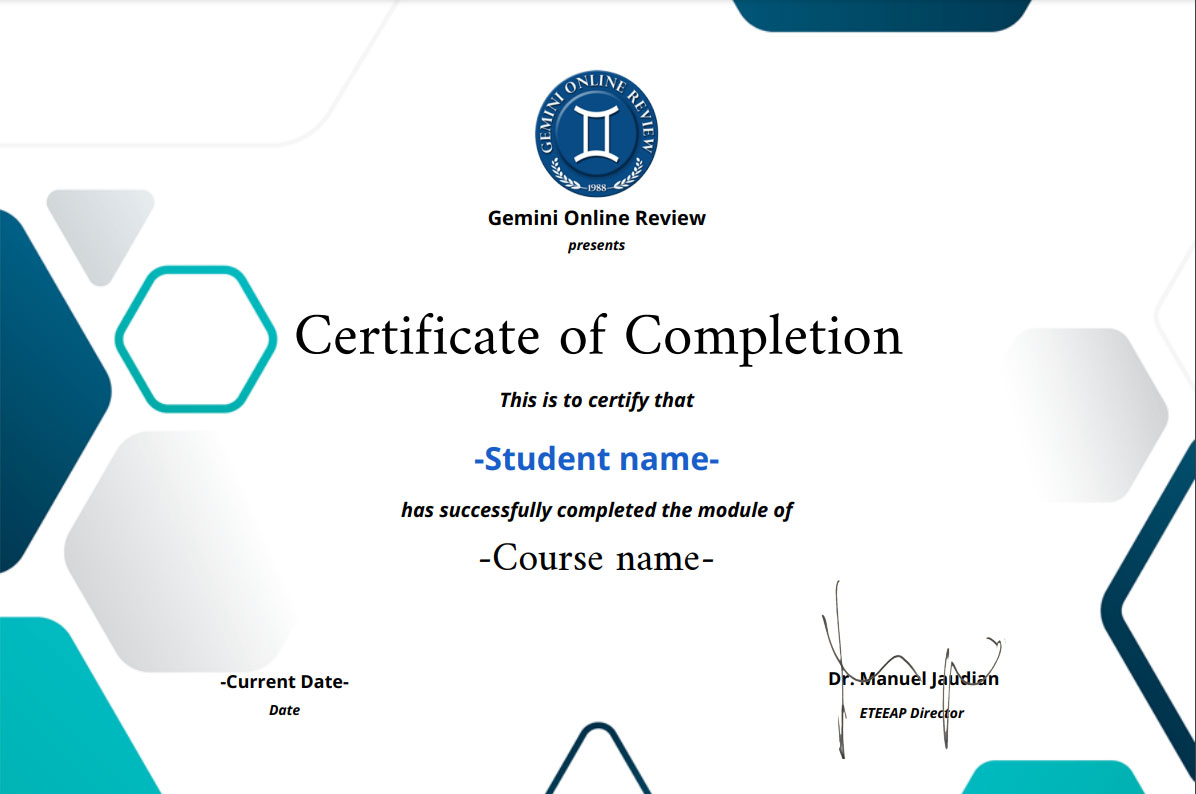
2. Once you pass each module, you will receive a message box like the one below image:
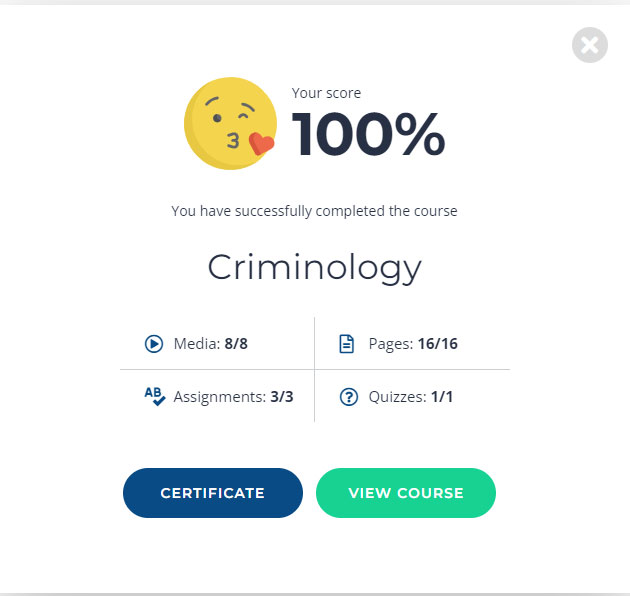
3. You can view the certificate or review again the course/module.
4. To download the course, head on to the certificate tab found on the left side or follow this link: > https://eteeap.geminionlinereview.com/user-account/certificates/
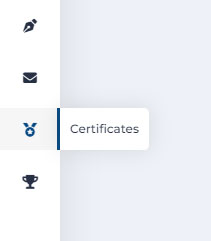
5. You will see the modules you are done with and the download button.
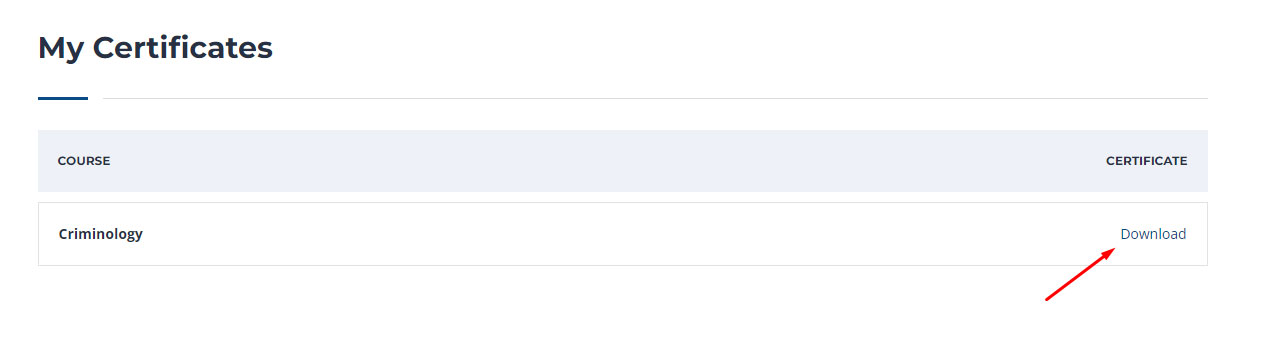
6. Click the DOWNLOAD and your certificate is ready. If the name is incorrect or missing, check our HOW TO UPDATE USER ACCOUNT TUTORIALS here >
https://eteeap.tawk.help/article/how-to-update-your-user-account

