How to update your user account?
Gemini Review
Last Update 2 年前
1. Once you log in to the site, you can also update your user account if there is a mistake in your profile information.
2. Go to user settings - https://eteeap.geminionlinereview.com/user-account/settings
3. Update your personal information like names, work, phone, schools and etc.
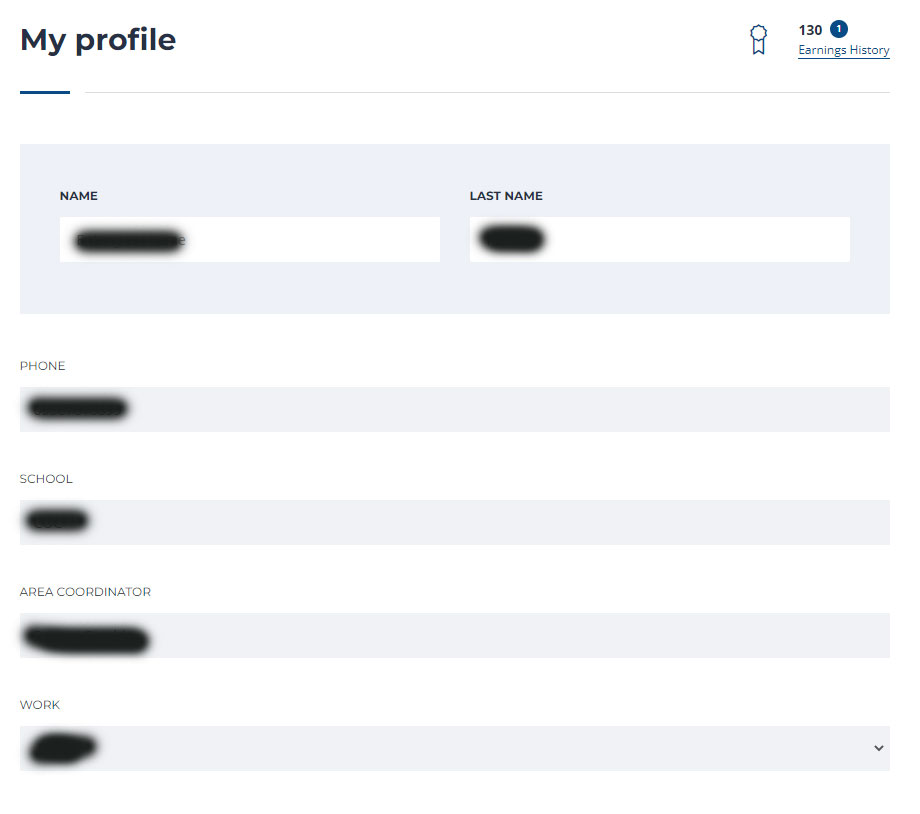
4. You can also update your password, see below.
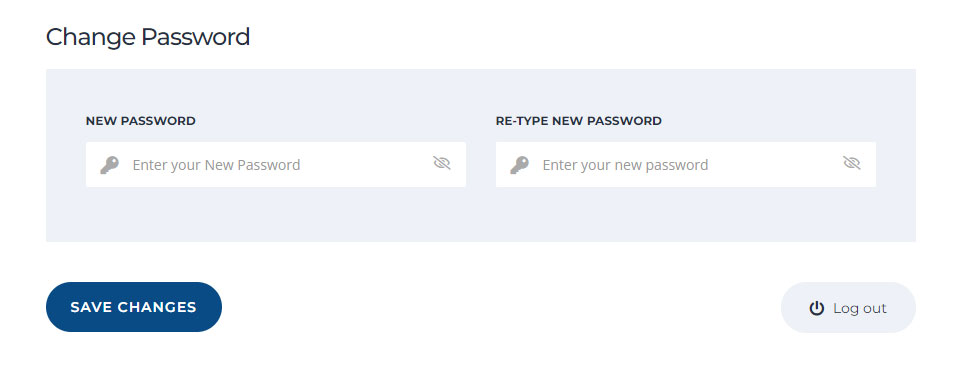
5. You can also update your profile picture, by clicking the "Change photo" and selecting your picture.
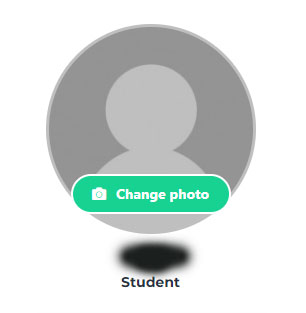
6. Once done with the changes, click the "Save Changes" button. Viola! , you are done!

