How to proceed to Modules 2, 3, 4, 5 and 6
Gemini Review
Last Update 2 jaar geleden
1. Actually each module has the same process except for module 2.
2. In Module 2 you don't need to upload anything. Just go to Module 2 > https://eteeap.geminionlinereview.com/courses/correctional-administration/
3. Click the GREEN BUTTON > GET COURSE > ENROLL WITH MEMBERSHIP. Make sure that you have logged in to our website.
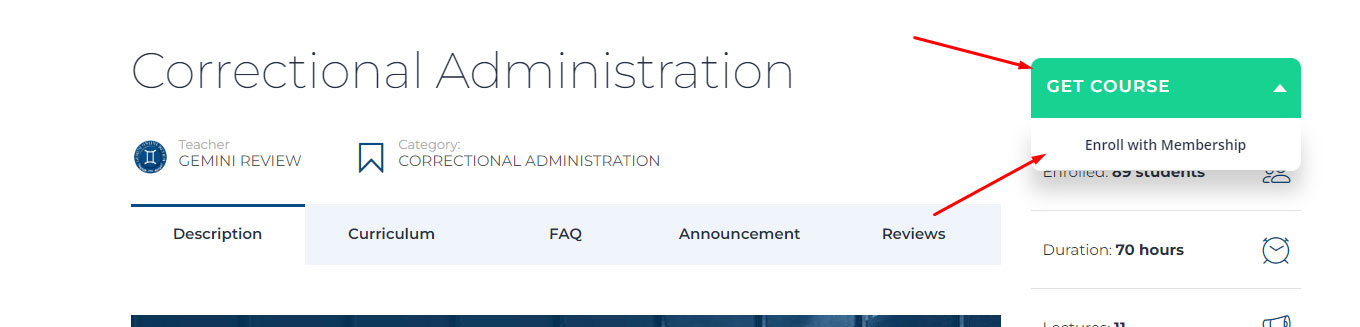
4. It will pop up a confirmation message, just click the button that says "ENROLL WITH MEMBERSHIP"
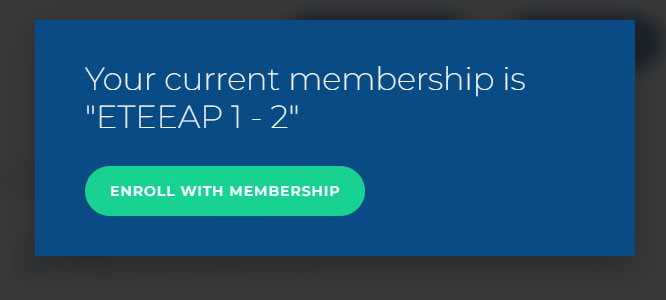
5. Then you are officially enrolled on that module. Click the START COURSE.
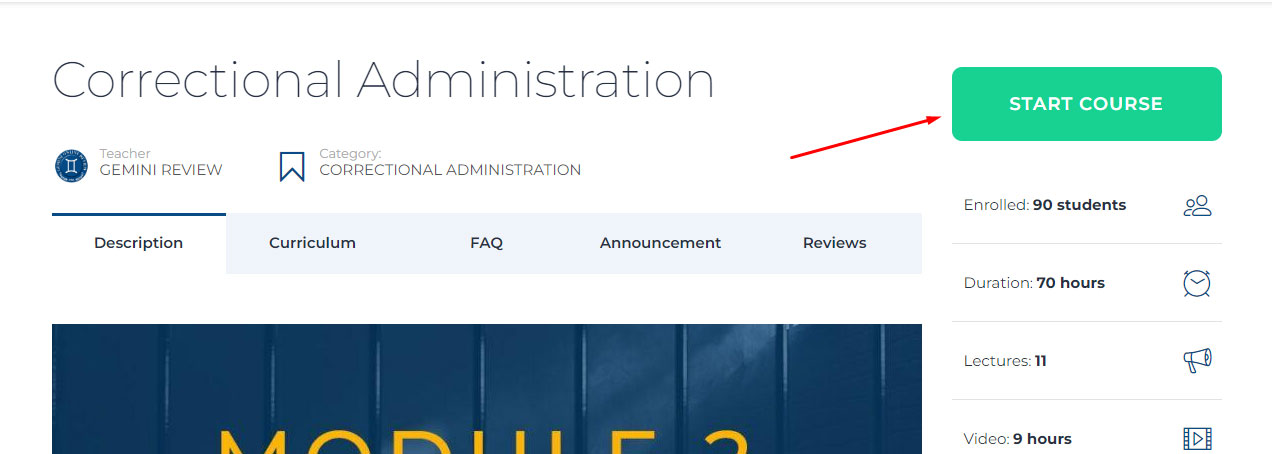
6.Congrats!, you are now on Lesson 1 in Module 2.
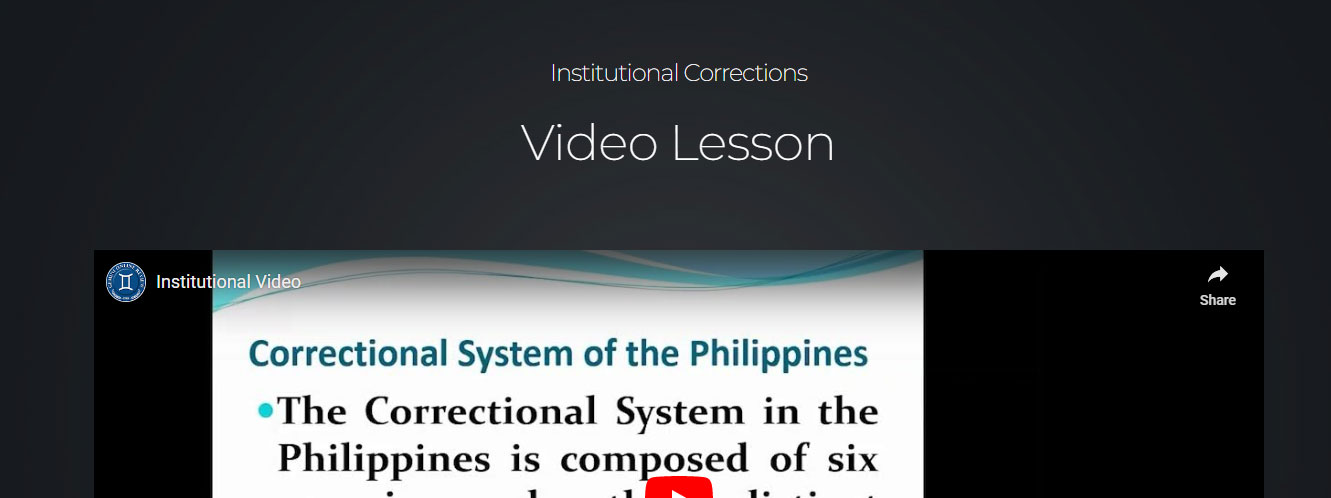
7. For Modules 3, 4, 5, and 6 the same process but you need to upload a receipt same process you did on Module 1. Take note the instruction given on the checkout process. Upload the receipt on what is needed. Goodluck!

