How to access the module?
Gemini Review
Last Update a year ago
1. After registering on our website, you have to enroll in our modules via membership process, to do that you need to start with Module 1.
2. Go to Modules ( https://eteeap.geminionlinereview.com/courses/ ) and select Module 1
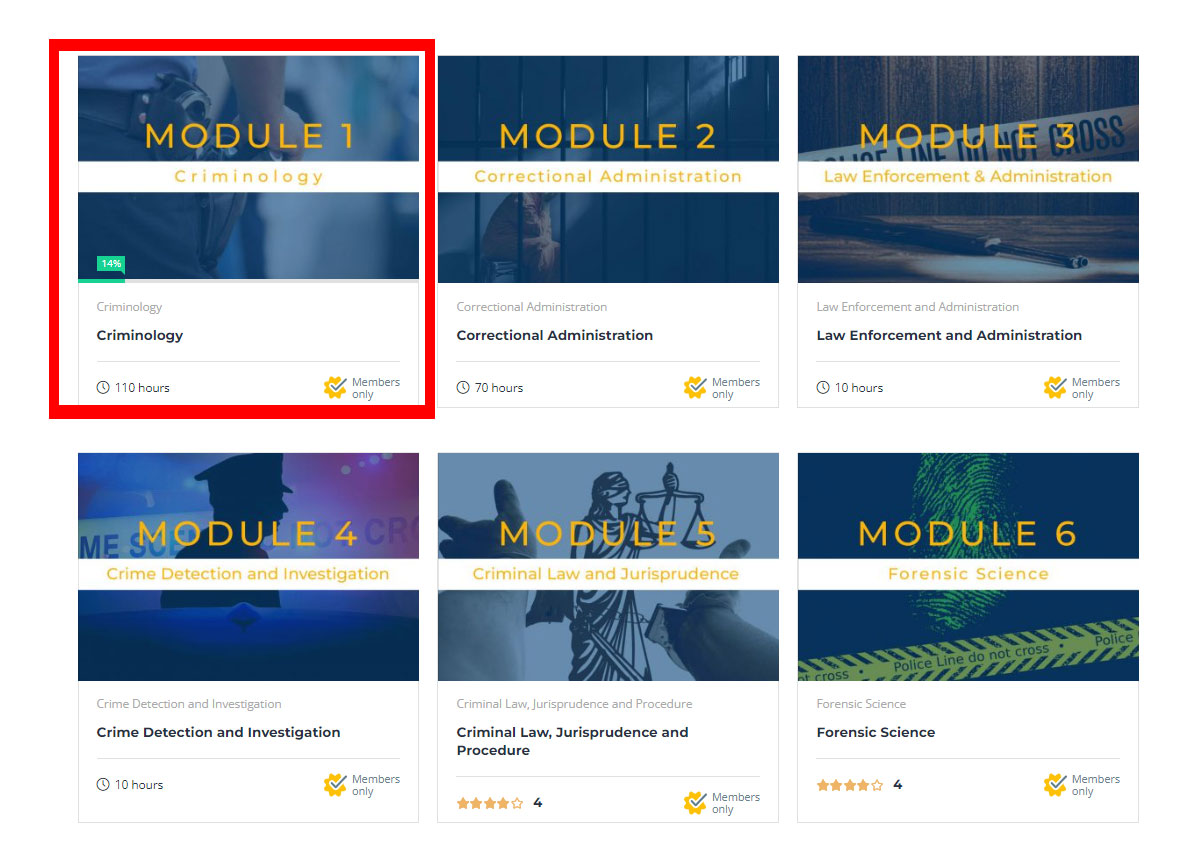
2. On Module 1, you will find this information - Description, Curriculum, FAQS, and Review. You can explore this area here. Then click the GET COURSE then click the dropdown MODULE 1

3. Then you will be redirected to the checkout process where you upload your receipt.
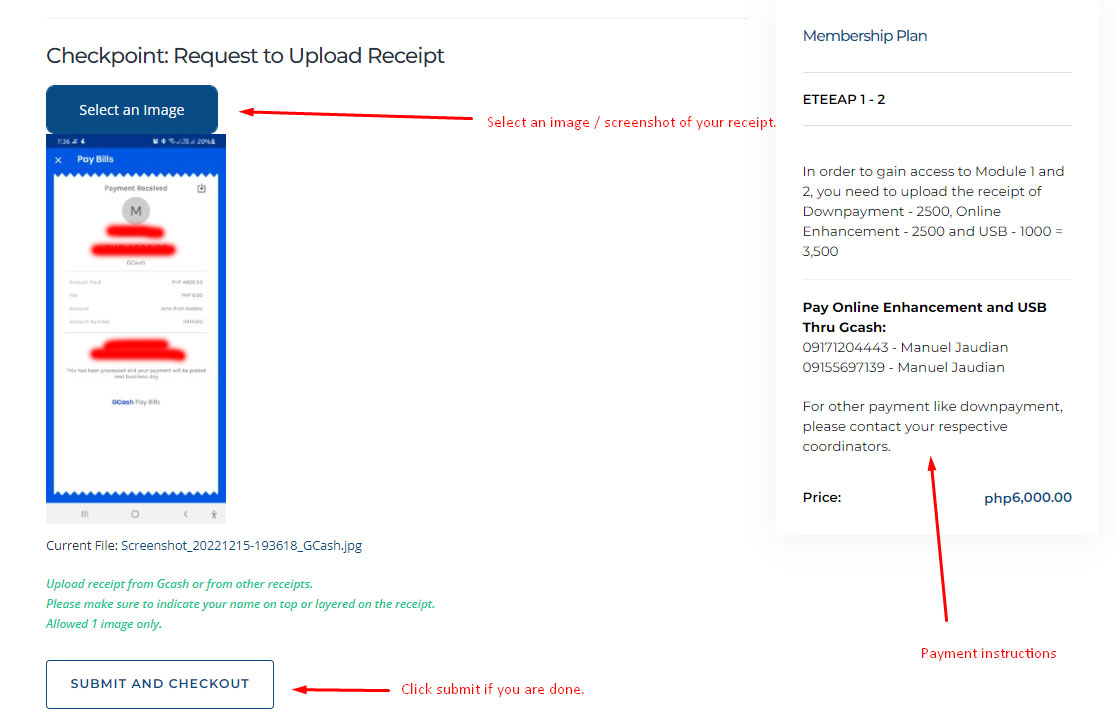
4. Click SUBMIT and CHECKOUT and wait for the approval. You will also receive an email confirmation about your payment.
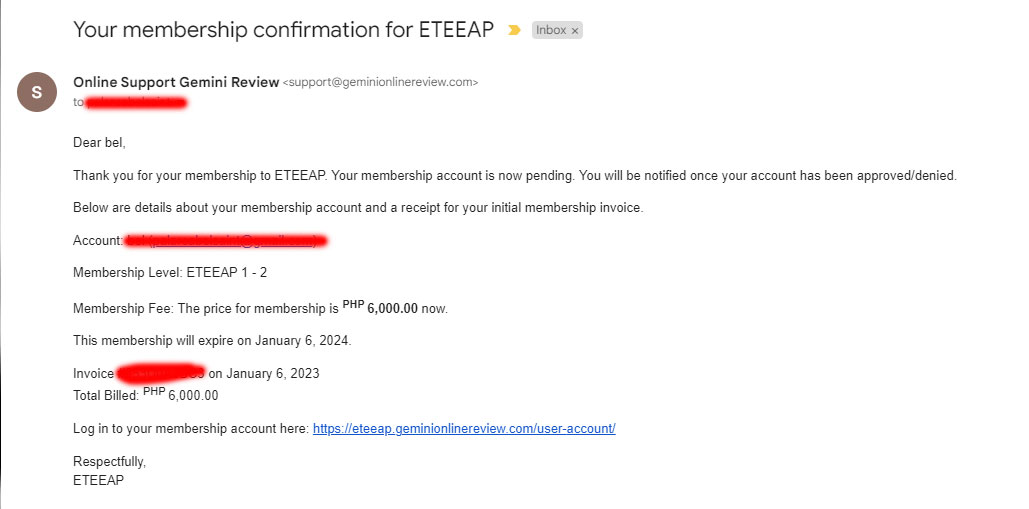
5. Now, you will have to wait for our staff to check your receipt and information. You will be confirmed within a day. Once we confirm your enrollment, you will receive an email again that we have approved your account.
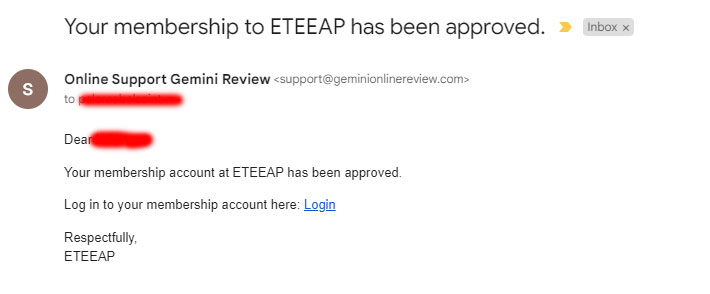
6. After approval you will have now an access to Module 1. If you have already fully paid the payment just inform us or email us on [email protected] and email all your receipts to be able to access all modules from Module 1 to 6.

