How to change the password?
Gemini Review
Last Update há um ano
1. Go to Login Area ( https://eteeap.geminionlinereview.com/user-account/ ) then click LOST PASSWORD.

2. It will display a new textbox to input your email address. Enter your email address to get a new password.

3. Click Sent Reset Link and you will receive an instruction in your email about the password change.

4. Visit your email to see the instruction.
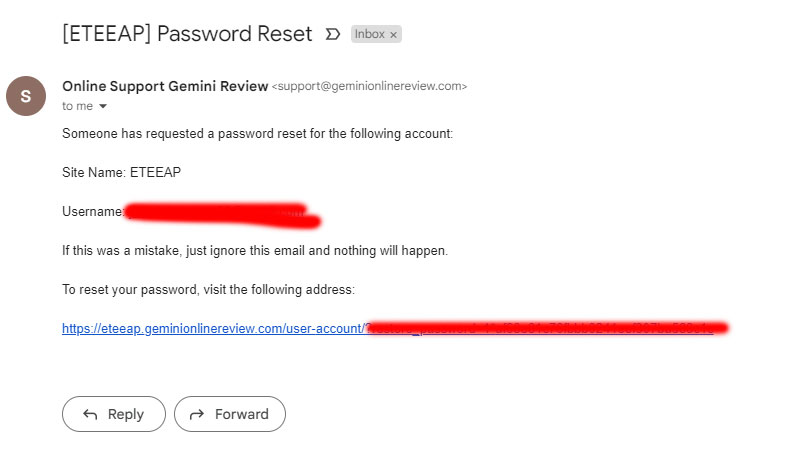
5. Just follow the link and you will be redirected to restore your password. Input your NEW PASSWORD and then click SAVE & SIGN IN. Well done!


