How to edit the name on the certificate?
Gemini Review
Last Update 2 vite më parë
1. If you go to certificate tab: https://eteeap.geminionlinereview.com/user-account/certificates/ you can check your certificate and download it.
2. But the problem is that the name is incorrect. The solution is you have to update your user account.
3. Go to USER SETTINGS ( https://eteeap.geminionlinereview.com/user-account/settings/ ) then edit your profile information.
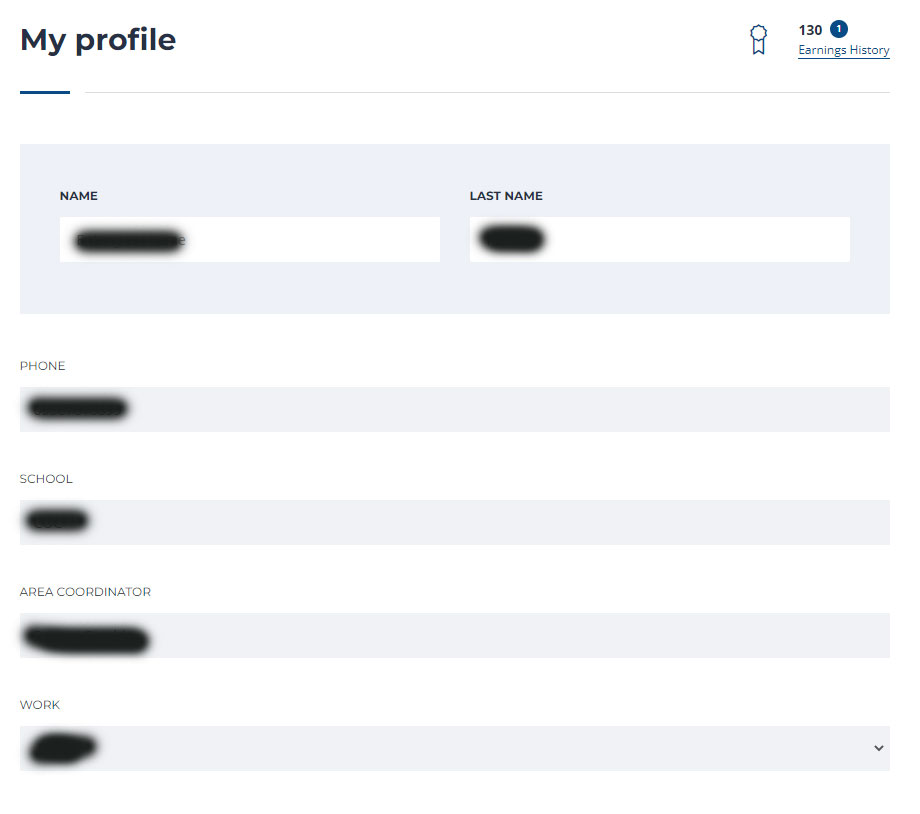
4. Make sure that your FULL NAME is correct since it will reflect on your certificate's name.
5. You can also update other fields there like the school, phone, works, password etc
6. When you are done, click the SAVE CHANGES button.
7. Now head back to Certificate tab : https://eteeap.geminionlinereview.com/user-account/certificates/
8. Download the Certificate. (PLEASE USE GOOGLE CHROME BROWSER WHEN DOWNLOADING THE CERTIFICATE)
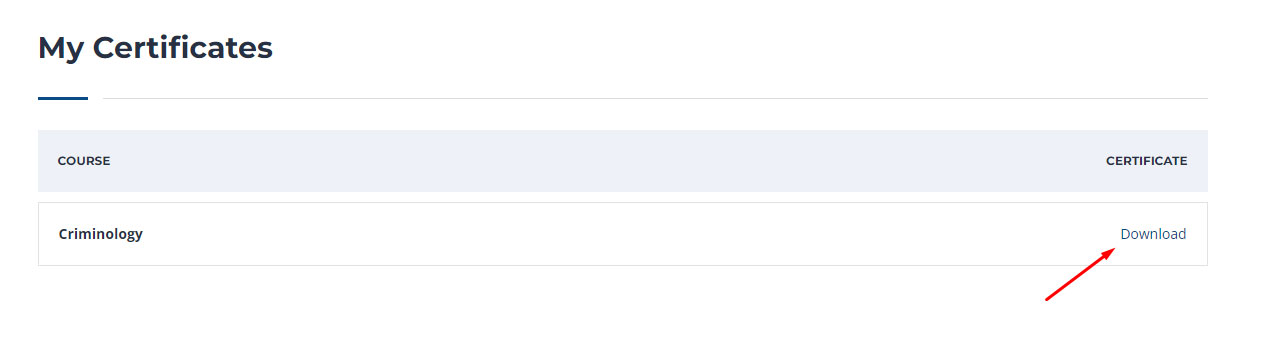
9. If you want a detailed instruction on how to access and download the certificates, proceed to this link: https://eteeap.tawk.help/article/how-to-download-the-certificate

